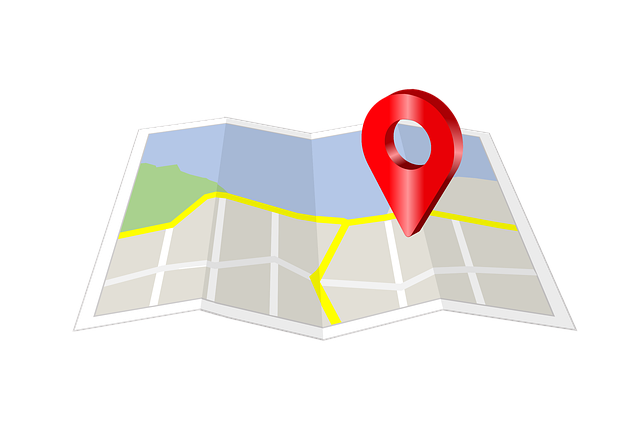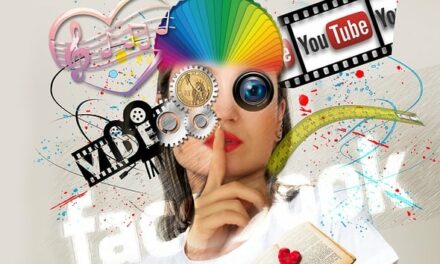The Biggest Mistake Local Businesses Make on Google
Optimizing your Google Business Listing is critical for a local small business. One of the most common — and costly — mistakes I see local service businesses make is neglecting their Google Business Profile (formerly known as Google My Business, Google Business Listing, etc.). While the platform can be confusing and support isn’t always helpful, it plays a critical role in local SEO.
Your Google Business Profile powers your Google Maps listings, and in many cases, it can drive more leads and sales than your actual website. If you’re serious about digital marketing, optimizing your profile is essential.
Why Optimizing your Google Business Listing Matters
Before diving into the how-to, let’s briefly cover why this matters:
- Shows your business on Google Maps
- Improves visibility in local searches
- Drives phone calls, website visits, and foot traffic
- Builds trust with customer reviews and photos
- Free, powerful SEO tool for local businesses
For local service-based businesses — like contractors, HVAC, landscapers, salons, or restaurants — this can be your top lead source.
How to Improve Your Google Maps Ranking
Want to rank higher in Google Maps and get more local traffic? Here’s a basic breakdown of what to do.
Step 1: Claim and Verify Your Profile
Before anything else, you need to claim and verify your Google Business Profile. This can be a frustrating process depending on your location, niche, and Google’s verification options (like postcards, phone calls, or email).
🔒 Tip: Make sure you have admin access. If you don’t, you won’t be able to make meaningful updates.
We’ll cover claiming and verification in another post.
Step 2: Complete All Basic Information
Once you’re in, start with the foundational details:
- Business Name
- Address (NAP: Name, Address, Phone)
- Phone Number
- Website URL
- Business Category
- Hours of Operation
Also, be sure to set special hours for holidays like Christmas, Thanksgiving, and other days when you’re closed — this keeps your listing accurate and avoids customer frustration.
Step 3: Add Services and Products
This section is often overlooked but very powerful. Make sure to:
- List every service or product you offer
- Add clear descriptions for each one
- Include relevant local keywords
Example: If you’re a plumber in Austin, include terms like “emergency plumbing in Austin” or “Austin water heater installation.”
This helps Google understand what you offer — and where — improving your visibility in local searches.
Step 4: Post Regular Content
Google loves fresh, relevant content. You should treat your Google Business Profile like a mini social media feed. Post regularly with:
- Photos of your work, location, team, and before/afters
- Offers or promotions
- Blog post links
- Events, if applicable
A consistent posting schedule keeps your profile active and signals to Google that your business is legit and engaged.
Leverage the Q&A Section
Google Business Profiles allow customers (or you) to ask and answer questions. If you’re not getting many questions organically, you can ask and answer them yourself.
Think of this as an FAQ section for local searchers.
✅ Pro Tip: Pre-load your Q&A section with common customer concerns or questions about your services.
The Power of Reviews
Nothing boosts local SEO like real, high-quality reviews from actual customers. Encourage every happy customer to leave a review — and respond to each one.
Reviews help with:
- Search rankings
- Building trust
- Converting visitors into customers
⚠️ Do not buy fake reviews. Google is cracking down hard on this, and it can get your profile suspended.
Don’t Forget to Geo-Tag Photos
This one is advanced but powerful: Geo-tag your photos before uploading them. This means embedding location data into the image file to tell Google where the photo was taken.
- Use tools like GeoImgr to tag images
- Upload photos from in and around your service area
- Ask customers to upload photos and check in at your location
🌍 Pro Tip: Customer-uploaded photos with check-ins and tags are Google Maps SEO gold.
Final Thoughts
Your Google Business Profile is one of the most valuable (and free) tools in your digital marketing arsenal — but only if you use it properly.
Here’s your quick action plan:
- Claim and verify your profile
- Fill out all the basics
- Add services/products with descriptions
- Post regular updates and photos
- Manage and respond to reviews
- Optimize with geo-tagged images and active Q&A
Ready to Optimizing your Google Business Listing?
If managing your Google Business Profile feels like too much, or if you want expert help optimizing it for maximum visibility, Firecane Digital is happy to help. Contact us today to schedule a free consultation.
Your profile can either be a forgotten listing — or your #1 lead generator. The choice is yours.