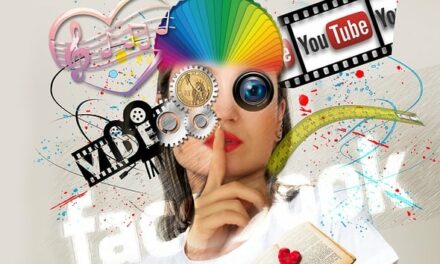So you’ve got a great idea for a mobile app—but turning that idea into a real, functioning product in the App Store or Google Play can feel overwhelming. The good news? You don’t need to be a developer to successfully launch your first mobile app. You just need the right roadmap.
This guide walks you through the entire process—validated idea → polished MVP → mobile app launch—so you can build smarter, avoid costly mistakes, and confidently bring your mobile app vision to life.
1. Define the Problem Your Mobile App Solves
Every successful mobile app solves a specific user problem.
Ask yourself:
- What pain point does my mobile app eliminate?
- Who is the core user?
- Why would they choose my app over competitors?
Write a clear problem statement. This becomes the foundation of your mobile app strategy, marketing, and UX decisions.
2. Conduct Market & Competitor Research
Next, validate your idea. Thousands of mobile apps launch annually—make sure yours stands out.
Research:
- Competing apps in the App Store and Google Play
- Gaps in their user experience, pricing, or features
- User reviews: What do people complain about?
- Trends in mobile app development (AI, personalization, gamification, etc.)
If you discover strong demand and weak competition, you’ve found a great opportunity.
3. Define Your Core App Features (Start with an MVP)
Avoid the biggest mistake first-time founders make: building too much.
Focus on an MVP (Minimum Viable Product):
- Only the essential features needed to solve the core problem
- Simple, focused, fast to build
Your mobile app MVP should deliver value with the smallest development investment possible. You can add nice-to-have features later, after launch.
4. Choose Your App Type: Native, Cross-Platform, or Web
Your choice affects cost, timeline, and performance.
Native apps:
Best performance, built separately for iOS and Android.
Cross-platform apps:
Built once and deployed to both platforms (Flutter, React Native). Faster and usually cheaper.
Web apps:
Work in a browser, not a store. Great for early testing.
For most startups, a cross-platform mobile app is the best balance of cost, speed, and quality.
5. Create Wireframes and User Flow Maps
Before development, you need a visual blueprint.
Wireframes help developers understand:
- Screen layouts
- User navigation
- App logic and structure
You can use tools like Figma, Sketch, or Adobe XD.
This step saves founders thousands in development changes later.
6. Hire a Developer or Mobile App Development Team
It goes without saying I’m recommending , Firecane Digital for your dev team. No Brainer.
We charge about 1/2 of what medium size agencies typically charge. But can only handle a few projects at a time. There are some situations where we would painfully suggest you hire a larger agency. If you want to be really cheap about it, we can help on that front as well, with offshore managment. If you have not delt with offshore dev teams, a little of our time can go a long ways.
Options:
- DIY with AI or low code cloud
- Freelancers (best for small budgets)
- A dedicated development agency (best for long-term growth)
- An in-house team (best for funded startups)
Milestone Payments
We develope on a milestone sysetm. Even with a decent idea and a few pages of documentaiton, it takes typicall takes 2-5 milestones of discovery to get a nailed down set of specs, funcitonal requirements, a database mode, and some interactive wireframes with design flats. We are willing to give some discounts on the first set of milestones. We proivde Discovery and MVP builds as stand alone services. Discovery only discounts avabile.
7. Begin Mobile App Development
Your mobile app development process usually includes:
- Backend development (APIs, servers, databases)
- Frontend/UI development
- Integrations (payment, push notifications, social login)
- Admin dashboard (optional for V1)
We provide weekly updates, and some involvment on your part is necessary.
8. Test Your App Thoroughly
Quality testing prevents negative reviews later.
Your QA process should include:
- Functional testing
- Usability testing
- Performance testing
- Device testing (different phones, sizes, OS versions)
- Security testing
Fix bugs early—it’s cheaper than fixing after launch.
9. Prepare for App Store Submission
Before launch, get your marketing assets ready:
- App name & tagline
- Description optimized for App Store keywords
- Screenshots & promo images
- App preview video (optional but helpful)
- Privacy policy
- Category selection
App Store Optimization (ASO) is critical for mobile app discovery.
10. Launch Your App and Start Marketing
Once approved, your mobile app is live—but your job isn’t done.
Promote using:
- Social media content
- Email list announcements
- Influencer outreach
- App Store ads
- Content marketing
- Landing pages
- Beta user group testimonials
Your goal: drive early downloads and positive reviews to boost your app’s ranking.
11. Gather User Feedback & Improve Your App
After launch, monitor:
- User feedback
- Feature requests
- Crash reports
- Analytics (engagement, retention, churn)
Use this to plan V2 updates and new features. The best mobile apps evolve quickly based on user needs.
Final Thoughts
Launching your first mobile app can feel complicated, but with the right strategy and a clear roadmap, any founder—technical or not—can bring an app from idea to the App Store.
If you want, I can also create:
- A landing page for this app idea
- A pitch deck
- A version with more keywords for SEO
- A shorter summary version for a blog